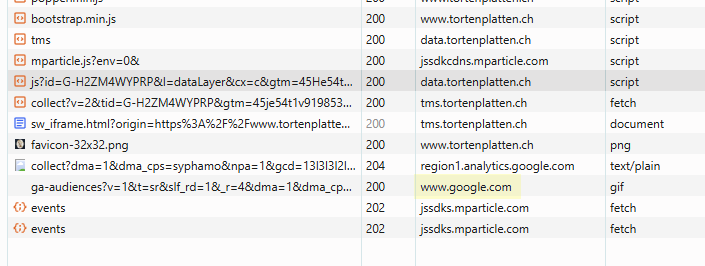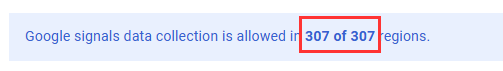Why?
It’s not about tools, it’s about ownership.
When you implement an analytics solution, you probably start with selecting a tool. Then the dance begins:
Legal: You need to convince your legal department that your tool is compliant (think data protection, but not only)…
Architecture: You need to convince your architects your tool fits the current architecture…
Business: You need to convince those who pay that your tool meets all the business needs…
Security: You need to convince your security officers that the hosting is compliant, secure, …
Cloud: You need to convince yet other architects that your tool sits in an approved platform, do your first cut, …
Ownership: You need to find that product owner willing to take the responsibility for the black box…
Operations: You lack the product know-how, so you go find a specialized agency…
In the meantime, your technical teams sit and watch…
Then you get the tool, and the after-party begins:
Business: We need that fancy dashboard/KPI… You: Yes, but, calculated fields are limited, the reporting interface can only do this and that…
Data team: We need more detail on this… You: Sorry, we have no more custom dimensions left…
Your intern working on a project: Hey, I would need the IP addresses to do some bot detection POC… You: Sorry, it’s anonymized / not available…
Your data engineers: We would like to ingest your data into the DWH… You: Hmmm… let me check my options (available connectors)…
Business: The data does not match our sales numbers… You: Let me call the agency…
Analyst: Why is this dimension empty…? You: Let me call the agency…
You probably know: Like many parties, this one ends with big headaches!
What am I trying to say (and it’s still not about the tool):
In most cases you deploy a tool, only to realize that you merely need half of its features. On the other hand, you also realize that it only perfectly matches half of your expectations. To bridge the gap, you need to bend the tool with awkward workarounds or convince your stakeholders to accept what they get. Also, you are at the mercy of the vendor, hoping that your product ideas will eventually be picked up and implemented.
As a last resort, you deploy more tools to achieve your goals (meet expectations), and the party starts over…
How this could have played instead:
You find (or are) a tech-savvy, experiences business analyst with subject matter expertise in digital analytics and its related fields, then:
- Cooperate with legal and compliance to design the business case with data protection and privacy in mind.
- Bring architects and technical teams around a table to leverage existing infrastructure (think DWH, cloud services, etc.).
- Concieve a lightweight, efficient and extensible architecture for your digital analytics solution.
- Build it with internal resources.
- Maintain it with internal resources.
You might say: This is overkill, no way!
Well, consider that you would then truly own and understand your data. You would have a transparent, compliant setup. You would be able to extend it as needed. You fully meet all the agreed upon expectations.
You would have a product owner and eventually a team fully committed to enrich your data landscape.
Think about it. Let it sit for a while. This is ownership!
And the best part? This is fully doable today. Technology has progressed, and you probably already have everything in place.
Digital Analytics is not about tools, it’s about expertise, it’s about political will to consider it as part of the entire company’s strategical assets.
The words “digital analytics” are becoming void, free of sense. Its concepts on the other hand are becoming part of a mature data strategy.
Think about it…